| |
|
 |
| at |
 |
| Top 5 best Flash resources |
| Ever wanted to know how a cool animation was implemented, but never knew which third-party class was used? Here is a top 5 of must-have Flash resources. Believe me if thought you would know everything about Actionscript, you will be surprised! |
|
 |
| Five 3D Flash (Flash Interactive Vector Based 3D) |
 |
| |
 |
This project is one of the most impressive one, because it will enable you to generate pseudo 3D (I call it pseudo 3D because the rendering is not directly linked to a 3D engine) with minimal efforts thanks to distortion properties and space drawing functions included in this package.
The result is really astonishing and for developers it won't make a difficulty to integrate the FIVe3D in their projects.
The field of application of FIVe is very wide, but in my opinion it opens a new way to graphically represent long texts or short text-based animations in an original way. One of the best example is the block clock on Mathieu Badimon's (the author of FIVe3D) perso webpage : http://lab.mathieu-badimon.com/
After having looked on the very impressive animation examples you will now certainly want to create your own 3D navigation for your blog ;-)
Thanks to Mathieu Badimon's work and to the fact that he gives us the opportunity to use his classes, the package comes with a bunch of feature classes such as Back Face Culling, Flat Shading, Z-sorting, Bitmap3D, Video3D.
And for those who would like to extend the power of FIVe 3D you will get a small utility that will help you to integrate text fonts, embed and distort them in space without quality loss. |
| |
 |
| |
|
| |
URL: |
http://five3d.mathieu-badimon.com/ |
| |
|
|
|
 |
| Flash Develop |
 |
| |
|
New Flash Deseloper (Designer/Developer) already faced this problem hundred of times: "Where is the autocompletion for the cool Actionscript class I integrated in my project?"; in other words : "Why is the source code editing in Adobe's Flash IDE soooo bad ?". Some will answer that you have to deal with this very restricted editor view, and other will tell you : "Switch your IDE". In this case here's one of the nicest Flash Editor :Flash Develop. Although this program is in beta, it will perfectly do the job.
And if your are going to develop for Flex, Javascript or even, you will also be able to use Flash Develop. So does this mean you don't need to buy the expensive Adobe Flash IDE ? I would say yes and no.
If you plan to develop Actionscript classes , you will be able to do this, by linking Flash Develop towards the free available Adobe Flex SDK (http://opensource.adobe.com/wiki/display/flexsdk/Flex+SDK). The Flash Develop website (http://www.flashdevelop.org/community/viewforum.php?f=11 or for more Plugins and 3rD Party Apps:http://www.flashdevelop.org/wikidocs/index.php?title=Getting_Started) will give you tips how to manage this.
Personaly, I use FlashDevelopp in combination with Adobe's IDE, because I can split my work into two parts: the design part in the official IDE and the coding part in FlashDevelop.
By pressing the F6 key in FlashDevelop I can directly publish my animation through Adobe, because FlashDevelop "calls" Adobe's IDE to publish the projet.
The most interesting part of FlashDevelop is the auto-completion and outline feature but there is also a SharedObject Reader and a real useful 3rd party feature : "Getter-Setter generator".
So if you are interested in trying and adopting FlashDevelop check this url: http://www.flashdevelop.org/community/viewtopic.php?t=1052
|
| |
 |
| |
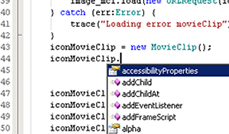 |
| |
|
| |
URL: |
http://www.flashdevelop.org |
| |
|
|
|
 |
| Papervision 3D/Sandy 3D/Away 3D |
 |
| |
 |
The current trend in Flash animation is the integration of 3D objects or even better letting the user interact in 3D worlds. At the beginning of AS2 Flash (with Flash 6-7) some developers tried to simulate 3D worlds and objects by writing their own 3D engine. Most of these projects where proof of concepts and with the appearance of AS3 Open Source Projects such as Sandy 3D (www.sandy3d.org) or Papervision 3D (papervision.org) became very popular. To be quite frank the result is amazing: one of the first samples coming from Papervision was a 3d modeled shark swimming in an aquarium and following your mouse. You even had the possilibity to make the shark feel angry
At that time that was a major step in 3D Animation in Flash.
The possiblity to import Collada or 3DS Max files gave a real boost to the engine, because now developers are able to integrate complete 3D worlds or objects. The Papervision website links on interesting sample animations (have a look on C4RL05 website with the rallye car!).
Talking about Papervision 3D also leads us to consider other AS3 classes for 3D animation such as Sandy 3D or Away 3D.
So this inevitabely leads us to the main question: which engine or better said, which library should I use to render 3D in Flash?
The advantage of Papervision 3D is to have a real good documentation that enables even beginners to easily integrate simple primitives such as cubes or balls in their Flash animations.
Of course the big community and new features such as video textured sides or clickable sides is a real advantage.
Concerning the performance I must admit Papervision 3Dis better than Sandy. Sandy lacks of some features, such as dynamically being able to remove or set properties for objects from the scene and readding them.
If you are not convinced, try this : create a rotating cube add it to the scene. Apply some texture on the side. Then remove it and reload textures ! Do this several times (e.g a 10 iteration loop).
Now check your taskmanager: with Papervision 3D the CPU usage remains the same even after 30 or 50 iteration loops. The add/remove operation seems to work correctly.
In Sandy you will see that each add/remove of the cube will use a little more CPU each time this operation is executed. It seams as if the cleaning up is not properly realized.
Why is this aspect important ? It might just be a detail, but it's pretty sure that once you have loaded your animation you will want to add dynamically new 3D objects and replace or remove others. The more 3D objects you will place on the stage, the slower your animation will be. This aspect is important for complex games or 3D online communities. |
| |
 |
| |
 |
 |
| |
|
| |
URL: |
http://blog.papervision3d.org/ |
| |
|
|
|
 |
| Greensock TweenLite |
 |
| |
 |
Every Flash developer knows it: adding tweening effects to a movieclip gives a "special touch" but when it becomes to implement these effects, the official Adobe classes show their limits: too slow, too big, and of course if you want to apply several effects to numerous movieclips, your
So we need a solution to solve this problem: here comes a fantastic AS3 Tween Library called "TweenLite". And once you will have adopted this class you won't ever want to use other tweening classes! With only 3k, TweenLite enables you to quickly realize astonishing animations such as bounce or elastic effects while changing alpha, scale and other properties of your movieclips.
And if that wasn't enough, the author released TweenMax with which you can now animate MovieClips in various direction or through pathes like Bezier curves.
|
| |
|
| |
URL: |
http://blog.greensock.com |
| |
|
|
|
 |
| Popforge |
 |
| |
 |
Popforge is an Actionscript 3 code sandbox started by Andre Michelle and Joa Ebert. This library is awesome because it goes beyond "traditionnal" AS3 programming. For example with Popforge you will be able to create Sound objects to generate new syntheziser sounds, even emulate the sound of a Roland TR-909 or to scratch a turntable. Yes, with Popforge all this piece of sound handling you thought you would never be able to realize in Flash is possible.
A closer look to the sources shows us that AS3 is very powerful and with a little bit imagination or creativity you will certainly find out how to realize the ultimate Boombox Flash driven you ever dreamt of!
And if you think you would know everything about Flash and nothing will ever impress you, I recommend you to visit Andre's Lab : http://lab.andre-michelle.com
|
| |
|
| |
URL: |
http://code.google.com/p/popforge/ |
| |
|
|
|
|
|
| |
|
|
 Contact me via iChat ! Contact me via iChat ! |
Contact
©2000-2007 Mat-D.com |
|
|